We’ve been working on ecommerce websites for years, and we’re still surprised by how much a small improvement to a page or site component can impact conversion rates. An often overlooked, but common feature, is autocomplete. Autocomplete, often referred to as “Predictive Search” or “Search Typeahead,” is a software function that gives your users the option of completing words or search queries based on what other users have typed before.
According to the Baymard Institute, “When autocomplete suggestions are done well they inspire users about the types of queries to use, teach correct domain terminology, help avoid typos, and assist users in selecting the right search scope” which is a fancy way of saying, “it should increase sales.”
So how can something so seemingly simple drive higher conversion rates? Read on to find out why Google Cloud’s Vertex AI Search for Retail autocomplete functionality stands out among other apps, and why regardless of your solution, you need to move away from Shopify's native search bar on complex catalogs.
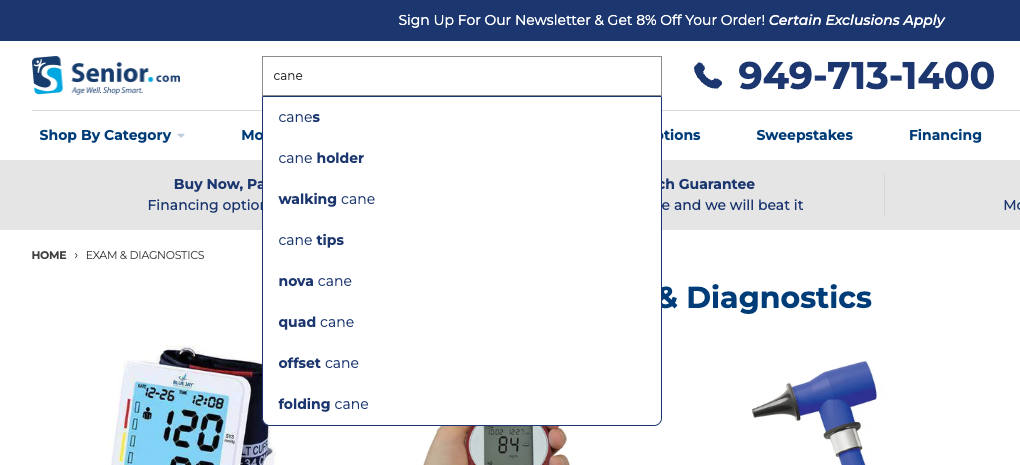
Autocomplete and Google
The word “Google” has become synonymous with search. While the rise of new venture-backed AI companies and tools have threatened to dethrone Google as the leader in search and discovery, it hasn’t happened yet, and it probably won’t for a long time.
When it comes to autocomplete, Google's functionality demonstrates several key advantages that set it apart in the online search world. At its core, Google leverages their extensive dataset, processing billions of daily searches to generate accurate and relevant suggestions for the search bar on Google.com. This vast pool of information feeds into sophisticated machine learning algorithms that continuously improve based on user behavior and emerging trends.
Google Cloud’s Vertex AI Search for Retail puts this same algorithm directly on your ecommerce storefront. While you may not see billions of daily searches and your dataset will be unique to your product catalog, the underlying algorithm that surfaces the most relevant terms and suggestions to your users is the same, and it’s what matters the most.
So what makes this magical algorithm so good? Generally speaking, personalization is a cornerstone of Google's approach to autocomplete. By incorporating individual search history and location data, Google tailors its suggestions to individual users, significantly enhancing a key search metric known as relevance. This personalized touch is complemented by real-time updates, allowing the system to rapidly reflect current trends, keeping product suggestions fresh.
For example, if a viral TikTok video prompts an influx of users to visit your Shopify store and they search for a new product you’ve released, the autocomplete algorithm will quickly detect, identify, and respond to this by suggesting the most personalized and relevant search queries to these new users.
Beyond personalization, Google's history in natural language processing enables its autocomplete to understand context and intent beyond simple keyword matching. This advanced comprehension allows for seamless spelling correction and effective handling of synonyms and colloquialisms, especially across multiple cultures and languages.

Shopify and Other Apps
While Shopify provides a basic autocomplete function out of the box, it almost always underperforms Google Cloud’s Vertex AI Search for Retail solution.
Shopify's autocomplete typically relies on more basic algorithms, primarily focused on exact text matching rather than understanding context or user intent. This limitation is further compounded by a lack of personalization, with most Shopify stores offering the same suggestions to all visitors, regardless of their individual browsing history or preferences.
Other third-party apps on the Shopify App Store index and suggest products, collections, and pages - but few actually test the conversion rate impact of these suggestions. For example, if a customer is aiming to identify a single product to purchase, overwhelming them with collection and page autocomplete suggestions distracts them from their primary goal, reducing the likelihood of a successful conversion.
Autocomplete should always be driving users towards the primary goal of conversion.
Design, Accessibility, and Usability
A great autocomplete experience should go beyond suggesting the best search terms to drive a conversion. It should also encompass excellent design principles to ensure that users can efficiently navigate your site regardless of their physical abilities.
Keyboard Navigation
When a user begins typing a search query, an autocomplete suggestion usually appears a few milliseconds following the second or third letter. The user’s arrow keys on a keyboard should be additive to the autocomplete experience and allow the user to quickly scroll through the suggestions, then submit the search by pressing the “enter” or “return” key on the keyboard.
Styling
The user should be able to clearly distinguish between the words they have typed themselves, and the suggested words being typed for them. This is often accomplished by weighting the font of the suggestions in bold, and is even more important if the autocomplete suggestions begin anywhere in the search term. Try not to mix colors here, or else the suggestions may end up looking like links.
Implications for Shopify Stores
A great autocomplete experience on Shopify stores can significantly enhance site usability and customer satisfaction, ideally leading to higher conversion rates and increased average order value. Implementing solutions with great autocomplete functionality can also serve as a competitive advantage, differentiating your store in a crowded market - especially if you sell commoditized goods.
While Shopify's native autocomplete may suffice for small stores, larger stores and enterprises prioritizing product discovery optimization should consider more advanced solutions. Third-party apps or custom implementations can bridge some of the gaps, but may still fall short of Google Cloud’s capabilities.
Enabling Vertex AI Autocomplete
Enable Auto learning in Google Cloud
If you’re already using Google Cloud’s Vertex AI Search for Retail, enabling autocomplete is simple. First, visit the Controls page, and navigate to Autocomplete Controls. Toggle “Auto learning” to the active state, and decide how many suggestions to return and how many characters should trigger autocomplete.
After enabling auto learning, results will take 2 to 3 days to begin returning while the AI models are trained.

Enabling App Embed in Retail Cloud Connect
Once the autocomplete algorithms have been trained, you can activate autocomplete on your Shopify theme. In the Shopify Theme editor, click the App embeds button on the left side of the screen. Next, enable Autocomplete.
Nimstrata’s default styling works with most search bars, but you can also customize it with pre-defined CSS classes.

Conclusion
As search, AI, and product discovery continues to evolve, the importance of robust, intelligent search features become cornerstones to best-in-class websites. By understanding the strengths of leading solutions like Google Cloud’s Vertex AI Search for Retail and the limitations of more basic offerings scattered through the Shopify ecosystem, ecommerce leaders can make informed decisions to enhance their platforms, improve user experience, and ultimately drive conversion rate increases.
Read more articles


