Introduction
If you're considering adding Google Cloud’s Vertex AI Search for Commerce solutions to your Shopify store, you probably have several questions about the costs, ROI, how complicated the setup is, and what kind of results you can expect to see. This FAQ is here to answer the most common questions that we’ve heard from retailers of all sizes and provide you with a roadmap for success.
What is Google Cloud’s Vertex AI Search for Commerce?
Vertex AI Search for Commerce, previously known as Discovery AI or the Retail API, is a suite of tools offered by Google Cloud designed to enhance product discovery on ecommerce platforms. It utilizes machine learning to personalize search results, collection pages, and recommendations for your end customers. The core functionality includes:
Personalized Search: Similar to Google's search engine, Vertex AI Search for Commerce tailors search results to individual users based on their past behavior and browsing habits, increasing the likelihood of finding what they're looking for and completing a purchase.
AI-Powered Merchandising: Google Cloud can automatically merchandise product listing pages, also known as category or collection pages to rank the items that are most likely to convert.
Product Recommendations: By analyzing user event data, Vertex AI offers several recommendation models that suggest products that are relevant to users’ interests and past purchases, leading to higher conversion rates and order values.
Who is Nimstrata, and what can you do for me?
Nimstrata is a certified Google Cloud services partner that builds and maintains Vertex AI Search for Commerce integrations. Founded by a former Google Cloud engineer, Nimstrata aims to help Shopify retailers onboard Google Cloud’s Vertex AI Search for Commerce solutions without spending significant time or money.
Our flagship Shopify App, Retail Cloud Connect, does two things. First, it syncs your Shopify catalog and user events with Google Cloud in real-time. Second, it powers App Block components placed on your Shopify store to return search results, collection pages, and recommendations as quickly as possible. The App is a fully-managed software as a service (SaaS) solution, so there is no need to write any code or host any infrastructure to connect your Shopify store to Google Cloud.
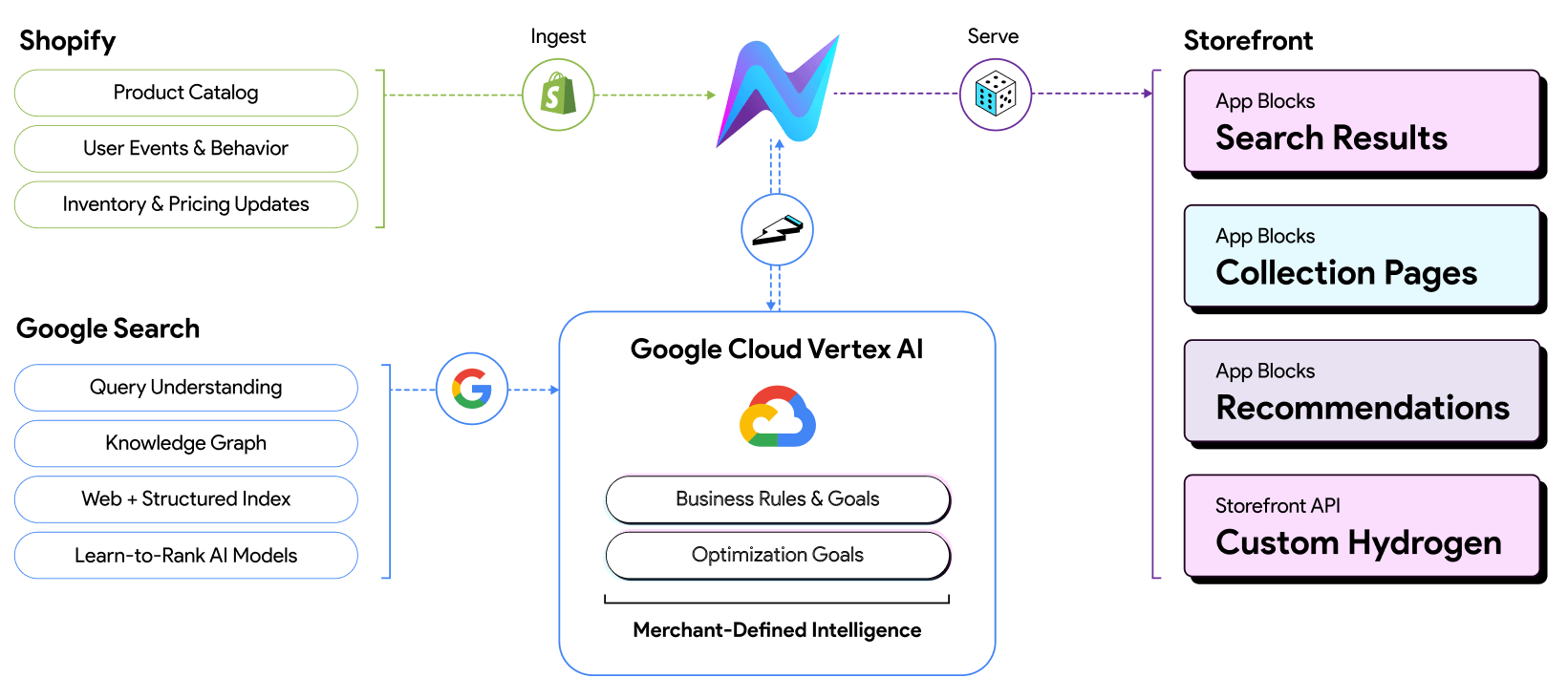
Return on Investment and Total Cost of Ownership
What ROI metrics should I be watching?
The two most common metrics that increase with better product discovery on Shopify stores are Revenue per Visitor (RPV) and Conversion Rate. Vertex AI Search for Commerce focuses on ranking the most relevant results in a sort order that is most likely to convert, while also driving the most amount of revenue for each search and collection page.
Retailers often see the largest increases in RPV, but our customers are usually pleasantly surprised with higher conversion rates as well. We’ve partnered with two of the leading AB testing companies in the Shopify ecosystem for you to measure results, Intelligems and Shoplift.
How soon will I see results?
The speed in which you see results often depends on the capabilities of your current product discovery solution, but many retailers notice immediate improvements on day one, followed by significant improvements within six weeks. Keep in mind, though, that ROI builds over time as the AI models are able to train on your customer data. Factors like your catalog size, user traffic volume, and product data quality play a big role in maximizing the power of Vertex AI Search for Commerce.
We recommend using Vertex AI Search for Commerce if you have over 1,000 products and 50,000 users per month visiting your website. While you’re more than welcome to leverage our app with fewer products or visitors, you will see the largest ROI on any AI investment with more data.
Do you have any examples or benchmarks?
Absolutely, we have a growing catalog of case studies. Shopify stores using Vertex AI Search for Commerce have reported RPV increases of up to 40% and conversion rate increases averaging over 15% within the first quarter. Those numbers aren’t magic—they’re the direct result of AI-powered personalized search results and better product discovery, and we want you to see the results for yourself.
How much does it cost?
There are two components to enable Vertex AI Search for Commerce on Shopify with Nimstrata, Google Cloud and our Retail Cloud Connect Shopify App:
Google Cloud: You maintain full control and ownership over the underlying Google Cloud environment, including all of your data and settings, but this also means that you are responsible for paying for Google Cloud charges. We have developed a pricing calculator that you can use to predict your Google Cloud bill and return on investment. This bill can be paid with a credit card, or for larger accounts, offline invoiced billing.
Retail Cloud Connect: Nimstrata’s Retail Cloud Connect is an integration tool, also referred to as middleware, built to eliminate the need to develop custom software or manage infrastructure. Our pricing plans are primarily based on SKU count and traffic, but we offer custom plans for retailers of all sizes. You can read about our transparent approach to pricing for more information, and billing for our app takes place on your existing Shopify invoice.
If you’d like to estimate the total cost of ownership for your online store, please schedule a call so we can help you estimate pricing and the return on investment you can expect.
Onboarding Vertex AI Search for Commerce
Nimstrata's Retail Cloud Connect Shopify App
Our app is purpose-built to simplify onboarding Google Cloud’s Vertex AI Search for Commerce on Shopify. We focus on implementing search results, collection pages, and product recommendations as seamlessly as possible, all while matching your existing store styling and theme components.
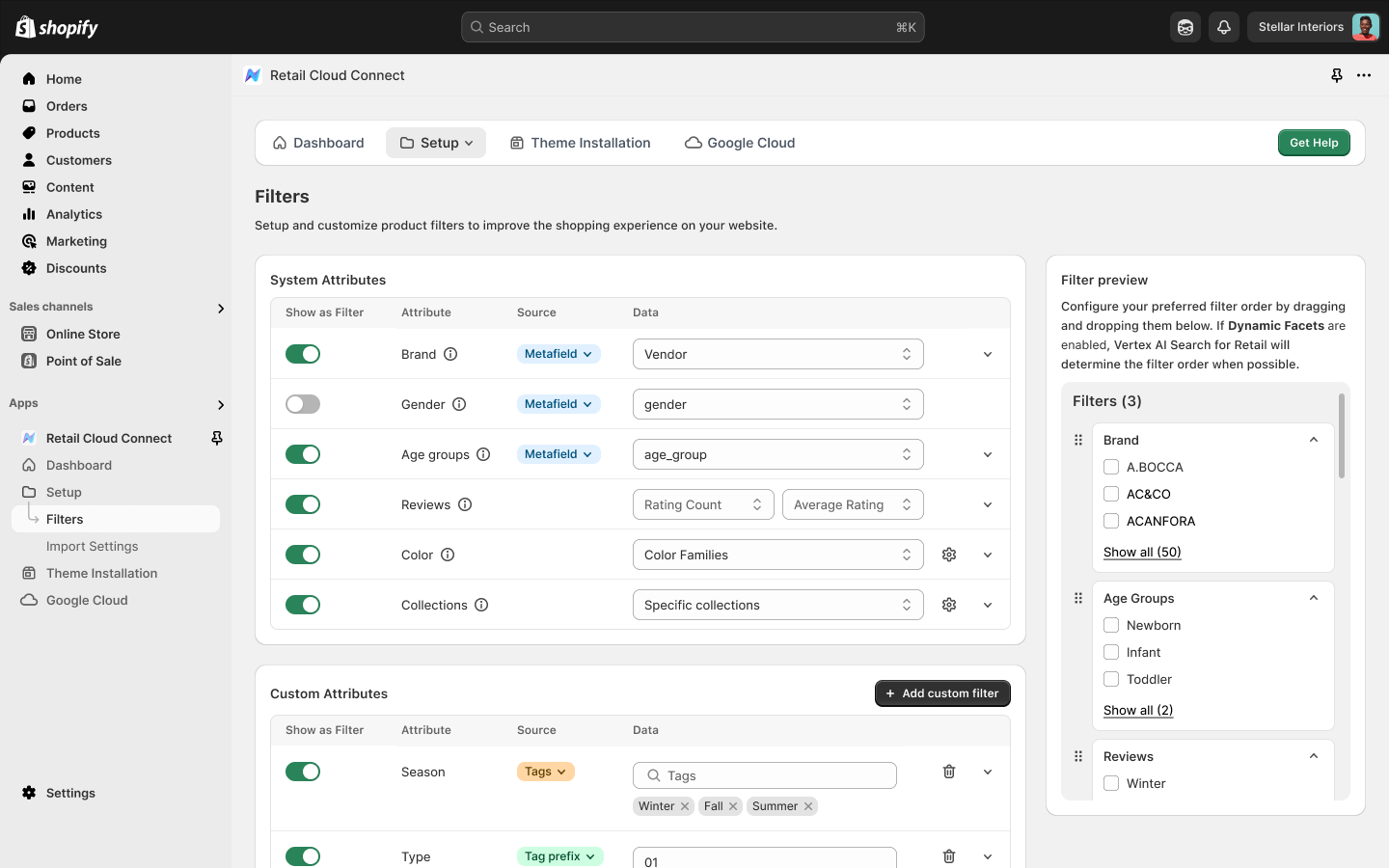
What are the key setup steps?
Install the App: Start by simply installing our Shopify App on your store—test, production, or both.
Grant Access: If you want the Nimstrata team to do the heavy lifting, we’ll need you to grant us temporary access to your Shopify environment.
Catalog Import: Review your product catalog data, import the metafields, tags, colors, and sizes that should create the best product filtering experience.
Theme Setup: Replace your old search solution with Nimstrata’s App Blocks on your Shopify theme. Match the product card and filter layout with your brand’s existing tooling—or create a fresh look.
Finalize the Details: Customize mobile views and polish the “No Results Found” page to ensure every edge case is covered.
How long does it take?
For many stores, onboarding Retail Cloud Connect can be done in a day or two, but larger retailers typically spend 2-4 weeks to get everything right. This timeline depends on your catalog complexity and your team’s availability if you’re working with the Nimstrata team to complete onboarding.
All new customers on our Enterprise pricing plans receive a shared onboarding guide and guidance to ensure shared success on the Google Cloud platform.
First Quarter Expectations
Data Quality Performance Tiers
Vertex AI Search for Commerce offers several search and browse performance tiers, each unlocking more advanced features and capabilities as you meet specific data quality requirements. These tiers are designed to improve the relevance and effectiveness of your search results and will automatically improve as more users navigate your website.
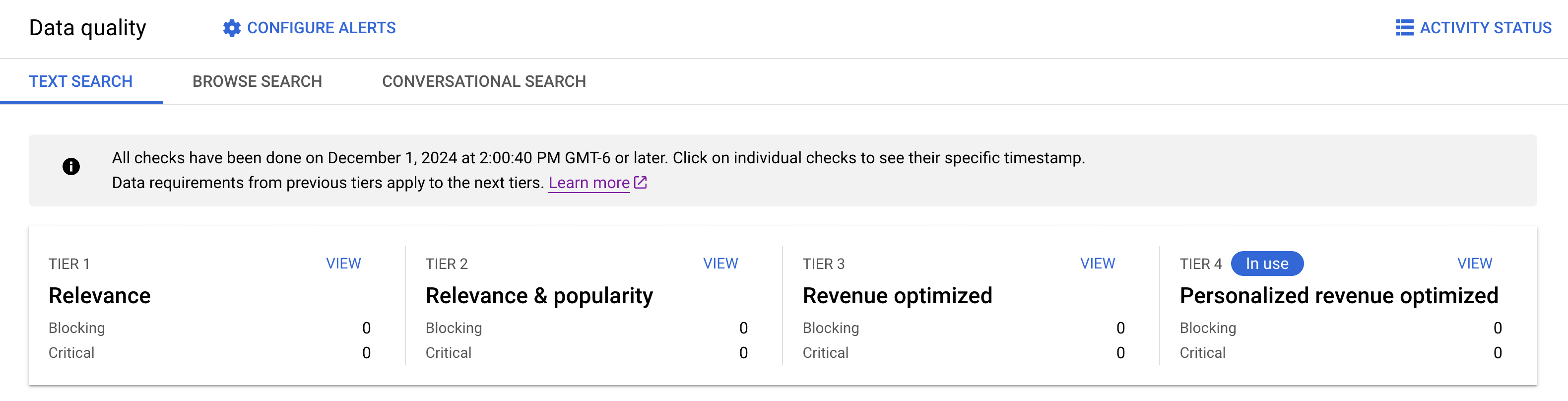
To unlock higher performance tiers, you need to ensure your data meets the minimum requirements for each tier. The Data quality page in the Search for Commerce console provides an assessment of your data's readiness for each tier.
On day one, your catalog will be in Tier 1: Relevance. Results will be ranked solely based on their relevance to the search query or collection name, and no additional factors are considered in the ranking process.
Once you receive about 100,000 search or browse events, you can move into Tier 2: Relevance & Popularity. In this tier, equally relevant products will be further ranked by their popularity in your store. The jump from Tier 1 to Tier 2 usually takes a couple of weeks, but offers an immediate improvement in performance.
Once you enter Tier 3: Revenue Optimized, you should be converting more users than possible with any other product discovery solution. Results are ranked based on relevance and revenue potential and are ranked by the product's likelihood of being purchased based on site-wide activity.
Finally, entering Tier 4: Personalized Revenue Optimized, provides each user with results based on their preferences.
What KPIs should I monitor?
In the first quarter, keep a close eye on Revenue per Visitor (RPV) and Conversion Rate to ensure rates are trending upwards. You should also keep an eye on how quickly you’re ingesting search and browse events to move up in data quality tiers. Sites with lower traffic will take longer than sites with extensive traffic, and the biggest ROI usually starts in Tier 3.
Read more articles


