Introduction to Shopify Collections
Shopify collection pages are a specific type of page on a Shopify ecommerce store that groups together products based on certain criteria to facilitate browsing and shopping for customers. Collections can be created to categorize products in various ways, such as by type (e.g., t-shirts, shoes), by theme (e.g., summer essentials, gift ideas), by sale items, or even by brand.
Collection pages serve several purposes:
Organization: Collections help store owners organize their inventory in a way that makes it easier for customers to find what they're looking for
Navigation: Collections improve the shopping experience by simplifying navigation through the product catalog
Marketing and Promotions: Collections enable store owners to highlight specific groups of products for promotions, seasonal sales, or particular marketing campaigns
Shopify allows for the creation of both manual and automatic collections. Manual collections require merchants to add and remove products individually, which can be useful for highly curated collections or those that don't change often. Automatic collections, on the other hand, use set rules and conditions (such as product type, price, or tags) to automatically include products that meet those criteria, making them ideal for larger inventories or dynamic product ranges.
Each collection page typically includes the collection title, a description, and thumbnails of the products in the collection, with options to filter or sort the displayed products based on various attributes like price, popularity, and newness.
Searching on Shopify Collection Pages
Shopify collection pages don’t include a search bar by default, but several product discovery apps make it possible. Adding a search bar to a Shopify collections page offers several significant benefits that can enhance the shopping experience for users while also increasing sales. Here are some key advantages:
Improved Navigation and User Experience: A search bar allows customers to quickly find specific products within a collection without having to scroll or page through potentially hundreds of items.
Increased Sales and Conversion Rates: By enabling customers to find what they're looking for faster, a search bar on a collection page can directly contribute to higher conversion rates - shoppers who can easily find the products they want are more likely to make a purchase.
Reduced Bounce Rates: If visitors to your store can't find what they're looking for, they're more likely to leave without engaging further. A search bar helps reduce bounce rates by ensuring that customers can easily search for and find products, keeping them engaged with your site longer.
Enhanced Mobile Shopping Experience: With the increasing prevalence of mobile shopping, a search bar is crucial for a mobile-friendly site. On smaller screens, browsing through collections can be cumbersome, so a search function improves the experience by allowing quick access to specific products.
In summary, adding a search bar to a Shopify collections page not only improves usability and the shopping experience but also contributes to better business outcomes by increasing engagement, sales, and customer satisfaction.
How to Add a Search Bar to Shopify Collections Pages
If you’re using Nimstrata’s app, Google Search by Nimstrata, on your collection pages, simply select the “Show Search Bar” setting on the Product Grid App Block. You can choose where the search bar is displayed, and use the CSS classes beginning with, “rcc-search” to customize it further. The products on the collection page will be narrowed down automatically as your visitors type.
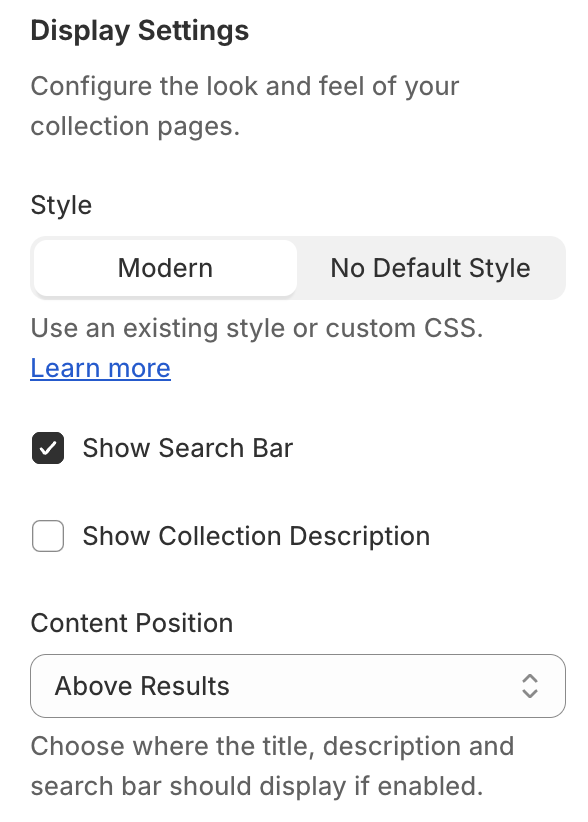
Read more articles


